Azify Reimagined

Introduction
Minecraft’s enduring appeal lies in its infinite creativity and blocky charm. However, for those seeking to push the graphical boundaries of the game, shaders offer a path to breathtaking visuals. AziFy Reimagined v2.1 is one such shader pack that takes advantage of Minecraft’s 1.20+ support, bringing stunning graphical enhancements to the game. This shader pack transforms the visual experience of Minecraft, making it more immersive and visually captivating. In this article, we will explore the features, installation process, benefits, and impact of AziFy Reimagined v2.1 on Minecraft.
What is AziFy Reimagined v2.1?
AziFy Reimagined v2.1 is a cutting-edge shader pack designed to enhance the graphics of Minecraft. This shader pack takes full advantage of the latest updates in Minecraft 1.20+, introducing advanced lighting, shadows, reflections, and atmospheric effects that make the game look more realistic and visually appealing. Developed with meticulous attention to detail, AziFy Reimagined v2.1 aims to provide players with an immersive and aesthetically pleasing Minecraft experience.
Key Features of AziFy Reimagined v2.1
1. Advanced Lighting Effects
AziFy Reimagined v2.1 introduces sophisticated lighting effects that elevate the visual realism of Minecraft. The shader pack features dynamic lighting that reacts to the time of day and weather conditions, creating a natural and immersive environment. The sunlight is warm and realistic, while moonlight casts a gentle glow, enhancing the game's atmosphere.

2. Realistic Shadows
Shadows play a crucial role in creating depth and realism. AziFy Reimagined v2.1 enhances shadow rendering, making them more detailed and responsive to light sources. Shadows shift and change based on the position of the sun or other light sources, adding a layer of realism to the game.
3. Water Reflections and Transparency
Water bodies become visually stunning with AziFy Reimagined v2.1. The shader pack adds realistic reflections, making water mirror its surroundings beautifully. Additionally, the transparency effects make water appear more fluid and dynamic, with waves and ripples responding to environmental factors.
4. Atmospheric Effects
AziFy Reimagined v2.1 introduces volumetric fog, dynamic clouds, and detailed weather effects that significantly enhance the game's atmosphere. Fog rolls in during specific times of the day, clouds move realistically across the sky, and weather conditions like rain and thunderstorms are more dramatic and visually appealing.
5. Enhanced Textures and Color Grading
The shader pack includes enhanced textures and color grading to make the game’s visuals more vibrant and lifelike. Colors are balanced and natural, providing a richer and more engaging visual experience.
Installation Process
Installing AziFy Reimagined v2.1 for Minecraft 1.20+ is a straightforward process. Here’s a detailed guide to help you get started:
Step 1: Download the Shader Pack
First, download the AziFy Reimagined v2.1 shader pack from a reputable source. Ensure the shader is compatible with Minecraft 1.20+. The shader pack is typically available in a .mcpack or .zip file format.

Step 2: Install a File Manager
You’ll need a file manager app to access the game files. ES File Explorer and Files by Google are popular choices. Install the file manager if you don’t have one already.
Step 3: Locate the Game Directory
Open the file manager and navigate to the Minecraft game directory, typically found in the internal storage under the “games” folder, followed by “com.mojang.”
Step 4: Import the Shader Pack
For .mcpack files, simply click on the file, and it should automatically import into the game. For .zip files, extract the contents into the “resource_packs” folder within the “com.mojang” directory.

Step 5: Activate the Shader
Launch Minecraft and go to Settings > Global Resources. Here, you should see the AziFy Reimagined shader listed. Select and activate it, then restart the game to apply the changes.
Benefits of Using AziFy Reimagined v2.1
1. Enhanced Immersion
AziFy Reimagined v2.1 dramatically enhances the immersion of Minecraft. The realistic lighting, shadows, and reflections create a world that feels alive and dynamic, making gameplay more engaging.
2. Improved Aesthetics
The shader pack significantly improves the visual aesthetics of the game. Landscapes look more picturesque, water bodies are mesmerizing, and the overall environment appears more detailed and lifelike.

3. Better Atmospheric Effects
The addition of volumetric fog, dynamic clouds, and realistic weather conditions creates a more atmospheric gameplay experience. Each biome feels unique, and the changing weather adds to the sense of realism.
4. Increased Enjoyment
Many players find that enhanced graphics increase their enjoyment of the game. Beautifully rendered environments can inspire creativity and make exploration more satisfying.
Impact on Gameplay
While AziFy Reimagined v2.1 focuses on visual enhancements, it can indirectly impact gameplay in several positive ways:
1. Navigation and Exploration
The realistic lighting and shadows can make navigation and exploration easier and more intuitive. Shadows indicate the presence of objects and terrain features, aiding in orientation and exploration.
2. Building and Design
For builders and designers, the enhanced graphics provide a better understanding of how light and shadow interact with structures. This can lead to more intricate and visually appealing designs.
3. Mood and Atmosphere
The shader significantly enhances the mood and atmosphere of the game. Exploring a misty forest or experiencing a thunderstorm becomes a more immersive and emotionally impactful experience.

Performance Considerations
While AziFy Reimagined v2.1 offers stunning visual improvements, it can be demanding on your device’s hardware. Here are some tips to optimize performance:
1. Device Specifications
Ensure your device meets the minimum specifications required to run the shaders smoothly. High-end devices will handle the shaders better, but mid-range devices can still run them with some adjustments.
2. Adjusting Settings
Within the shader settings, you can often adjust various parameters to balance visual quality and performance. Lowering the render distance, shadow quality, and other settings can help improve frame rates.
3. Closing Background Apps
Close unnecessary background apps to free up system resources. This can help your device allocate more power to running the shaders smoothly.
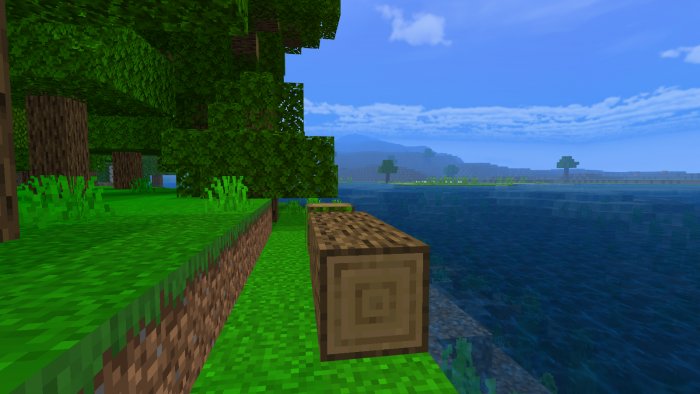
4. Regular Updates
Keep the shaders and your Minecraft version updated. Developers frequently release updates to optimize performance and fix bugs.
Troubleshooting Common Issues
Here are some common issues players might encounter when using AziFy Reimagined v2.1 and their potential solutions:
1. Game Crashes
If the game crashes after installing the shaders, ensure that your device meets the necessary specifications and that you have installed the shaders correctly. Try lowering the shader settings to see if the issue persists.
2. Visual Glitches
Visual glitches, such as flickering textures or incorrect lighting, can occur if the shaders are not compatible with your current game version. Check for updates to the shaders and ensure they are compatible with your version of Minecraft.
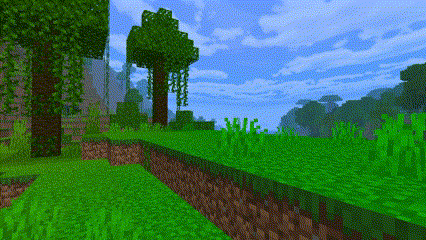
3. Performance Drops
If you experience significant performance drops, adjust the shader settings to a lower quality. Closing background apps and ensuring your device is not overheating can also help maintain performance.
Conclusion
AziFy Reimagined v2.1 for Minecraft 1.20+ is a remarkable shader pack that transforms the visual experience of the game. These shaders bring advanced lighting, realistic shadows, beautiful water reflections, and immersive atmospheric effects, elevating Minecraft to new heights of visual splendor.
By following the installation steps and optimizing your settings, you can enjoy the breathtaking visual enhancements that AziFy Reimagined v2.1 offers. While it may require a bit of technical know-how and a capable device, the end result is a transformed Minecraft world that is more immersive and visually appealing. Dive into the enhanced world of Minecraft with AziFy Reimagined v2.1 and experience the game like never before.
What's Your Reaction?









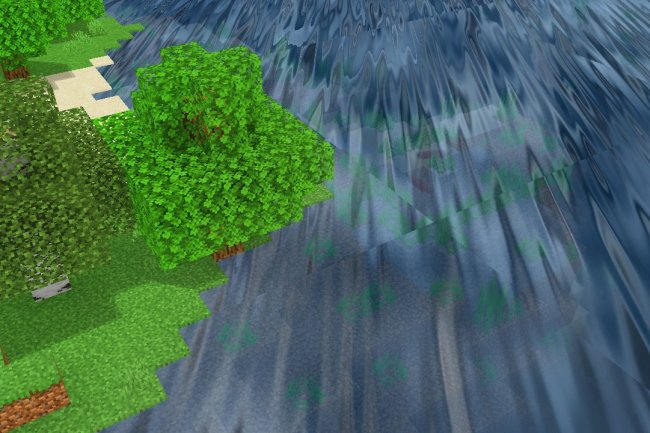





![Patrix Resource Pack For 1.19 [32x→256x]](https://minecraftmodded.com/uploads/images/202210/image_750x415_6343b3ab59eff.jpg)

