Army Mod

The Minecraft Bedrock Edition has attracted players all across the globe due to the many opportunities it provides for creative expression and exciting adventures. Many players are interested in enhancing their gameplay via the use of modifications, despite the fact that the vanilla version of the game provides a terrific experience. The Army Mod genre of modifications for Minecraft Bedrock Edition is often considered to be among the most intriguing and popular genres of mods. In this piece, we will go into the realm of Army Mods, discussing what they offer to the game, how to install them, and some of the greatest Army Mods that are currently available.
The Army Modification Experience
Players are able to participate in epic battles, construct military bases, and enjoy a more tactical approach to gaming when they use Army Mods in Minecraft Bedrock Edition. This adds a whole new depth to the game. These modifications include a variety of components, including additional weapons, armor sets, vehicles, and even troops operated by artificial intelligence, which results in the creation of a dynamic and immersive setting with a military-themed theme.

Army Mods: What Should You Anticipate from Them?
The majority of the time, Army Mods will include a broad variety of new weaponry and armor sets, both those that are realistic and those that are fanciful. Players have the ability to equip themselves for severe confrontations with things like assault guns, grenades, helmets, and body armor.
Armed forces vehicles like as tanks, helicopters, and armored personnel carriers have been added to Minecraft, allowing players to explore the world of Minecraft in a manner that is both stylish and functional. It is possible for these vehicles to serve both a practical and ornamental purpose, enabling players to navigate the environment with effortless ease.
A number of Army Mods include the incorporation of artificial intelligence-controlled soldiers into the game. These soldiers provide players the ability to command troops, participate in large-scale battles, and defend their bases against assaults from the enemy. These troops are able to be modified to carry out certain instructions and use particular strategies.
Players have the ability to create military bases and structures with the help of Army Mods. These constructions may include barracks, watchtowers, and defensive walls along with other military-related features. As the game progresses, the importance of designing and securing your stronghold becomes more apparent.

Tactical gaming: Army Mods often have the effect of encouraging more strategic and tactical gaming. The Minecraft experience is made more engaging by the fact that players are required to strategically organize their assaults, defend their territory, and effectively manage their resources.
Setting up Army Modifications
First and foremost, it is crucial to acquire the knowledge necessary to effectively install Army Mods before venturing into the exciting world of Army Mods. You may follow this step-by-step guide:
Choose a Modification: Take the first step by selecting an Army Mod that you find appealing. Because there are many different modifications accessible, you should choose the one that best suits your tastes regarding gameplay.
Check Compatibility: Before selecting a mod, you should make sure that it is compatible with the version of Minecraft Bedrock Edition that you are using. It is important to ensure that the mods you use are compatible with the version of the game you are playing.
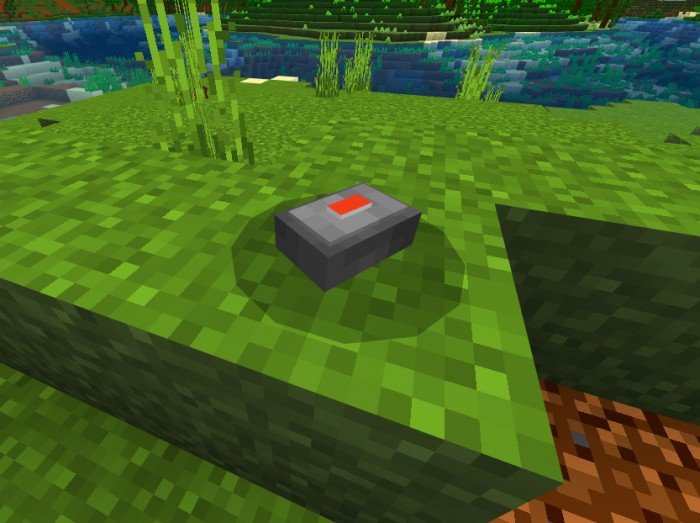
Use trustworthy Minecraft modding websites or forums to obtain the selected Army Mod. Downloading the Mod may be done by visiting these locations. If you want to prevent viruses and other problems, you should only ever download modifications from reliable sites.
You may ease the installation process by using a modding tool such as "BlockLauncher" or "Add-Ons for Minecraft." By using a modding tool, you can simplify the installation process. When it comes to uploading modifications to the game, these tools provide a straightforward and simple user interface.
The first step in importing a mod is to open the modding tool and look for the option to import or add anything. After downloading the Army Mod file, you should choose it and then allow the program to install it into your Minecraft Bedrock Edition.
Activate the Mod: Once the mod has been properly imported, use the modding tool and activate it. In most cases, this step requires you to enable the mod in the game settings; however, the specifics of this step change based on the tool that you are using.

Activate Minecraft again: To make the modifications, you will need to close and then reopen Minecraft Bedrock Edition. You should now be able to access the features and material that are available in the Army Mod.
For Minecraft Bedrock Edition, the Best Army Mods in the World
Now that you are familiar with the process of installing Army Mods, let's have a look at some of the other possible options:
Warfare Mod: This mod implements a large variety of contemporary weaponry, vehicles, and troops that are controlled by artificial intelligence. For those who are looking for a more realistic military experience in Minecraft, this is the ideal option.
Modification of Mine-Battleground: Mine-Battleground is well-known for its intricate military fortifications, which include bunkers and bases. Additionally, it provides players with access to more sophisticated weaponry and vehicles.
Battlefields Mod: Battlegrounds is a game that focuses on large-scale conflicts and offers armies that are led by artificial intelligence and participate in epic combat. You will be able to command your forces and defeat your adversaries in vast fights.

Players are able to construct their own armies and participate in strategic combat with the help of the MilitaryCraft Modified version, which includes a variety of historical and contemporary pieces of military hardware.
In the event that you are seeking for a more damaging experience, you might consider installing the Nuclear Warfare Mod. This mod incorporates nuclear weapons and apocalyptic situations into the game. Watch out for the consequences!
Final Thoughts
The Army Mods that are available for Minecraft Bedrock Edition provide players the thrilling chance to immerse themselves in military-themed adventures, fight in epic battles, and construct strong bases. These modifications offer a new dimension of complexity and excitement to the game by providing you with a wide variety of weapons, vehicles, and warriors that are commanded by artificial intelligence.
When you begin your journey into the world of Army modifications, it is important to keep in mind that you should choose modifications that are compatible with your version of Minecraft Bedrock Edition and that your gaming preferences are taken into consideration. You have the ability to turn your Minecraft experience into an exciting military expedition, replete with strategic warfare and epic battles, if you have the appropriate modding tools and a little bit of ingenuity. Therefore, put on your armor, join the army, and get ready for an experience that is unlike any other in the world of Minecraft Bedrock Edition's Army Mods!
What's Your Reaction?










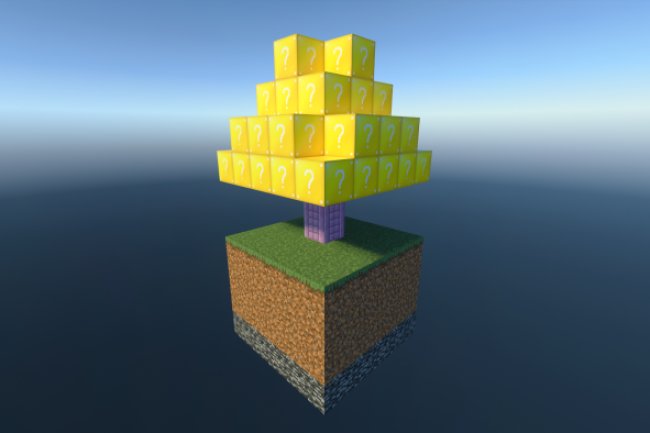





![Patrix Resource Pack For 1.19 [32x→256x]](https://minecraftmodded.com/uploads/images/202210/image_750x415_6343b3ab59eff.jpg)
