FHD Shader for Minecraft Bedrock – High Definition Visual Upgrade
Upgrade your Minecraft Bedrock Edition with FHD Shader — the perfect shader pack for players who want photorealistic lighting, reflective surfaces, soft shadows, and full HD graphics without sacrificing performance.
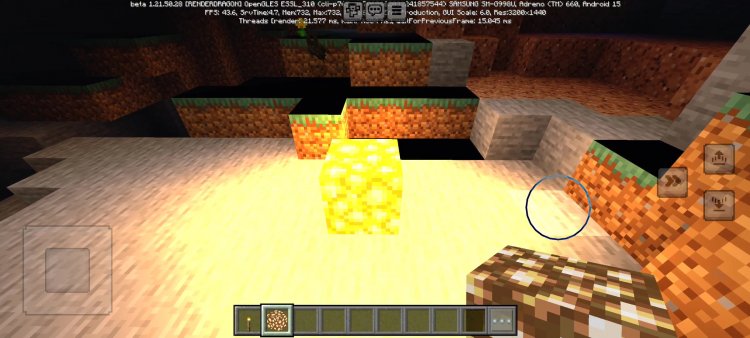
If you’re searching for a shader pack that makes Minecraft look like a modern HD game without changing the core textures, FHD Shader is your answer. Created for the Bedrock Edition of Minecraft, this shader pack adds cinematic lighting, dynamic shadows, and ultra-clear water effects, all while maintaining high FPS on most smartphones and Windows devices.
FHD Shader brings next-gen visuals to your blocky world. The lighting system uses full directional sunlight with realistic diffusion. Shadows adjust based on time-of-day and angle of exposure, making every corner of your world feel more immersive and real. Indoor builds glow warmly with soft lighting, and nighttime environments take on a moody, cinematic tone.
One of the main highlights is the advanced water rendering. Oceans, rivers, and lakes now have semi-transparent surfaces, soft ripples, and accurate sky reflections. You can stand on a mountain and see the sunset mirrored perfectly on a distant lake. This alone gives your builds and terrain a whole new dimension.

The sky system in FHD Shader has been overhauled with realistic cloud formations, sun flares, moon glow, and subtle star twinkles. Weather changes feel more dramatic, with rain and fog adding atmosphere rather than just blocking visibility. Combined with ambient occlusion and bloom effects, the world feels richer and more alive.
Installing FHD Shader is as easy as importing the .mcpack file into your Minecraft Bedrock Edition. It’s optimized for devices with 4GB RAM or more but still performs well on mid-range smartphones. Unlike some shaders that cause overheating or lag, FHD Shader is well-balanced for visuals and performance.
Players appreciate the detailed visuals without texture pack dependencies. This shader doesn’t force you to use HD texture packs to look good — it upgrades what’s already there with enhanced effects and smoother presentation. Your favorite builds and worlds will look instantly better without feeling unfamiliar.
How to install FHD Shader for Minecraft Bedrock:
-
Download the FHD Shader .mcpack file from a reliable source
-
Open it with Minecraft Bedrock Edition
-
Go to Settings > Global Resources and activate the shader
-
Load your world and see the difference

Recommended settings for optimal visuals:
-
Render Distance: 10 to 14 chunks
-
Beautiful Skies: Enabled
-
Smooth Lighting: Enabled
-
Graphics: Fancy
Community feedback has been overwhelmingly positive:
"This is the closest thing to RTX I’ve seen on mobile — it’s stunning."
"I’m playing on a tablet and my builds look like cinematic screenshots. FHD Shader is the real deal."
"Even in survival mode, the lighting effects make mining and exploring feel fresh."
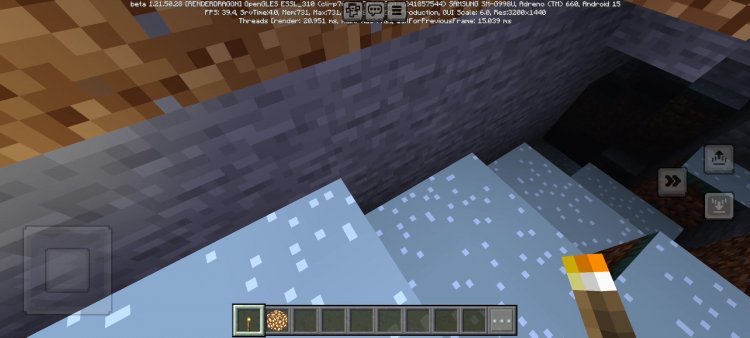
Frequently asked questions:
Is FHD Shader free? Yes, it’s free for personal use and easy to install.
Does it support RTX features? While it doesn’t use ray tracing, it replicates similar effects with smart lighting and shadow algorithms.
Can I use this with multiplayer? Yes, as long as the shader is installed on your device, it works in multiplayer worlds.
Do I need an HD texture pack? No, FHD Shader enhances the vanilla textures with advanced shading. It works great on its own.
Final thoughts: FHD Shader is a top-tier shader for Minecraft Bedrock players who want the most visually rich experience possible without losing performance. It brings cinematic realism, full HD effects, and advanced environmental lighting to your game while keeping the feel of Minecraft intact.
What's Your Reaction?















![Patrix Resource Pack For 1.19 [32x→256x]](https://minecraftmodded.com/uploads/images/202210/image_750x415_6343b3ab59eff.jpg)

