OSRD Shaders for Minecraft Bedrock Edition: A Comprehensive Guide

OSRD (Optimized Shaders for Resource Packs) is a popular shader pack for Minecraft Bedrock Edition that enhances the game's graphics and overall visual experience. It is a lightweight shader that doesn't require a high-end device to run smoothly, making it accessible to a wider audience. In this article, we will explore OSRD shaders in detail, from understanding what they are to installing and troubleshooting common issues.
Understanding OSRD shaders is important before diving into using them. OSRD shaders are designed to work with resource packs, which are collections of textures, models, and other assets that can be used to modify the game's appearance. The shaders work by applying various effects to these assets, such as lighting, shadows, reflections, and more. OSRD shaders are optimized to provide a balance between visual quality and performance, ensuring that the game runs smoothly even on lower-end devices.
Installing OSRD shaders is a straightforward process that involves downloading the shader pack and adding it to the game's shader folder. Once installed, players can customize the shader settings to their liking and enjoy the enhanced visuals. However, some common issues may arise during installation or use, which we will cover in this article. By the end of this article, readers will have a comprehensive understanding of OSRD shaders and how to use them effectively.

Key Takeaways
- OSRD shaders are lightweight and optimized for Minecraft Bedrock Edition, providing enhanced visuals without sacrificing performance.
- Understanding how OSRD shaders work with resource packs is crucial to effectively using them.
- Installing OSRD shaders is easy, but troubleshooting common issues may be necessary.
Understanding OSRD Shaders
What Are OSRD Shaders?
OSRD Shaders are a type of shader pack for Minecraft Bedrock Edition that enhance the game's graphics by adding realistic lighting, shadows, and reflections. They are created by a developer named Ovocean, who is known for creating Minecraft texture packs and shader packs.
These shaders are designed to work with Minecraft Bedrock Edition on Windows 10, Xbox One, and mobile devices. They are also compatible with the latest versions of Minecraft, including the Nether update and the Caves and Cliffs update.
How OSRD Shaders Work
OSRD Shaders work by modifying the game's graphics engine to add new visual effects. They use advanced techniques such as ray tracing, global illumination, and ambient occlusion to create realistic lighting and shadows.
Ray tracing is a technique that simulates the behavior of light in the real world. It allows OSRD Shaders to create realistic reflections and shadows that change in real-time as the player moves through the game world.
Global illumination is another technique used by OSRD Shaders to create realistic lighting. It simulates the way that light bounces off surfaces and illuminates nearby objects.
Ambient occlusion is a technique that creates shadows in areas where light is blocked by nearby objects. This helps to create more realistic shadows and lighting in the game world.
Overall, OSRD Shaders are a powerful tool for enhancing the graphics of Minecraft Bedrock Edition. They offer a range of advanced visual effects that can make the game look more realistic and immersive.
Installing OSRD Shaders
Requirements
Before installing OSRD shaders on Minecraft Bedrock Edition, there are some requirements that need to be met. Firstly, players need to have a device that can run Minecraft Bedrock Edition. Secondly, players need to have a graphics card that supports OpenGL 3.2 or higher. Lastly, players need to have the latest version of Minecraft Bedrock Edition installed on their device.
Installation Process
To install OSRD shaders on Minecraft Bedrock Edition, follow the steps below:
- Download the OSRD Shader Pack from a trusted source.
- Extract the downloaded file using a program like WinRAR or 7-Zip.
- Open the extracted file and copy the folder named "OSRD Shaders."
- Navigate to the following directory on your device:
C:\Users\{Your User}\AppData\Local\Packages\Microsoft.MinecraftUWP_8wekyb3d8bbwe\LocalState\games\com.mojang\resource_packs. - Paste the "OSRD Shaders" folder into the directory.
- Open Minecraft Bedrock Edition and navigate to Settings > Global Resources.
- Click on the "OSRD Shaders" pack to activate it.
Players can now enjoy the enhanced graphics and immersive gameplay experience that OSRD shaders provide.
It is important to note that installing shaders can put a strain on your device's hardware and may cause performance issues. Players should ensure that their device meets the requirements and consider adjusting the shader settings to find a balance between performance and visuals.
Features of OSRD Shaders
OSRD Shaders is a popular shader pack for Minecraft Bedrock Edition that enhances the game's visuals and optimizes performance. This section will discuss the features of OSRD Shaders, including visual enhancements and performance optimizations.
Visual Enhancements
OSRD Shaders offers a range of visual enhancements that improve the game's graphics and atmosphere. Some of the visual enhancements include:
-
Dynamic lighting: The shader pack adds dynamic lighting effects that simulate real-life lighting conditions. This creates a more immersive experience for players.
-
Improved shadows: The shader pack improves the quality of shadows in the game, making them more realistic and adding depth to the game's visuals.
-
Water effects: The shader pack enhances the game's water effects, making them more realistic and adding reflections and waves.
-
Sky and weather effects: The shader pack adds realistic sky and weather effects, including clouds, rain, and snow.
Performance Optimizations
In addition to visual enhancements, OSRD Shaders also includes performance optimizations that improve the game's frame rate and reduce lag. Some of the performance optimizations include:
-
Reduced render distance: The shader pack reduces the game's render distance, which can improve performance on lower-end devices.
-
Optimized code: The shader pack is optimized for performance, with code that is streamlined and efficient.
-
Customizable settings: The shader pack includes customizable settings that allow players to adjust the graphics quality and performance to their liking.
Overall, OSRD Shaders is a great option for Minecraft Bedrock Edition players who want to enhance their game's visuals and optimize performance. With a range of visual enhancements and performance optimizations, players can create a more immersive and enjoyable Minecraft experience.
Troubleshooting Common Issues
Minecraft Bedrock Edition with OSRD shaders is a fantastic way to experience the game with stunning visuals. However, sometimes issues can arise when trying to install or use these shaders. Here are some common issues and troubleshooting steps to help you get the most out of your Minecraft Bedrock Edition with OSRD shaders.
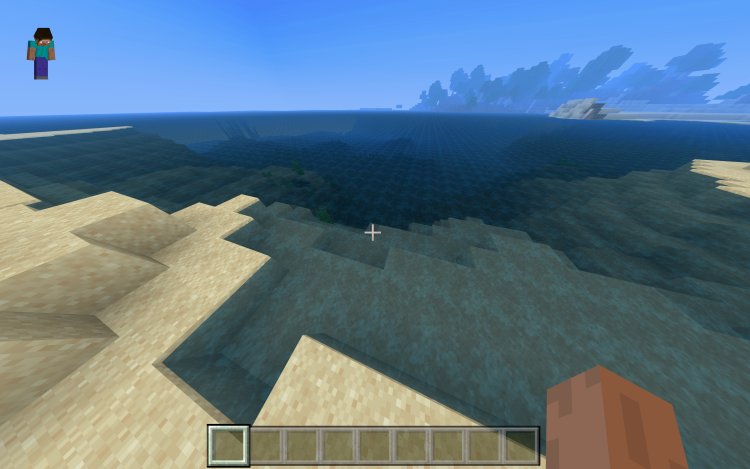
Issue: Shaders not working after installation
If you have installed the OSRD shaders, but they are not working correctly, try the following troubleshooting steps:
- Make sure you have installed the shaders correctly by following the installation instructions provided by the shader creator.
- Check that your graphics card meets the minimum requirements for the OSRD shaders.
- Ensure that you have the latest version of Minecraft Bedrock Edition installed.
- Disable any other shaders you may have installed, as they may be conflicting with the OSRD shaders.
- Try restarting Minecraft Bedrock Edition and see if the shaders work after the restart.
Issue: Performance issues
If you are experiencing performance issues when using the OSRD shaders, try the following troubleshooting steps:
- Lower the shader settings to improve performance.
- Make sure that Minecraft Bedrock Edition is using your dedicated graphics card and not the integrated one.
- Close any other programs running in the background to free up system resources.
- Make sure that your graphics card drivers are up to date.
Issue: Glitches or artifacts
If you are experiencing glitches or artifacts when using the OSRD shaders, try the following troubleshooting steps:
- Lower the shader settings to see if the glitches or artifacts disappear.
- Check that your graphics card meets the minimum requirements for the OSRD shaders.
- Try updating your graphics card drivers to the latest version.
- Disable any other shaders you may have installed, as they may be conflicting with the OSRD shaders.
By following these troubleshooting steps, you can resolve common issues when using OSRD shaders in Minecraft Bedrock Edition.
Conclusion
In conclusion, OSRD shaders for Minecraft Bedrock Edition offer players a visually stunning and immersive experience. The shaders provide a range of enhancements to the game's graphics, including improved lighting, shadows, and reflections.
Players can choose from a variety of different OSRD shader packs, each with its unique aesthetic and style. The packs are easy to install and use, and players can customize the settings to suit their preferences.
While OSRD shaders can significantly enhance the visual experience of Minecraft Bedrock Edition, it's important to note that they do require a powerful device to run smoothly. Players with older or less powerful devices may experience performance issues or even crashes when using these shaders.
Overall, OSRD shaders are an excellent addition to Minecraft Bedrock Edition for players who want to take their gaming experience to the next level. With stunning visuals and a range of customization options, these shaders are sure to impress even the most discerning Minecraft players.
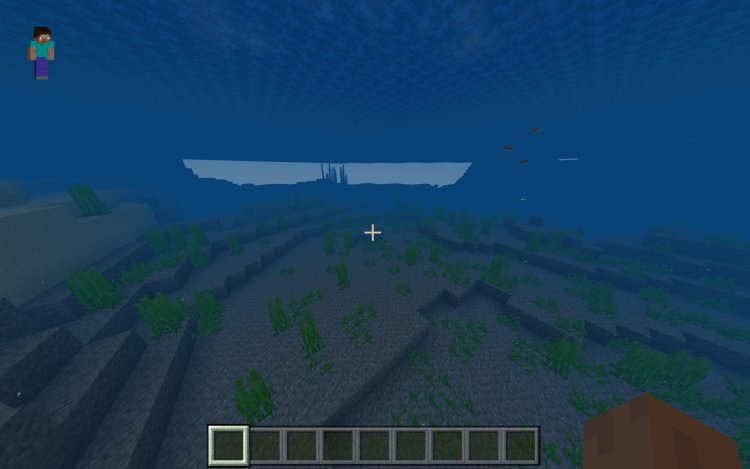
Frequently Asked Questions
How can I enhance the graphics of Minecraft Bedrock Edition?
One way to enhance the graphics of Minecraft Bedrock Edition is by using shaders. Shaders are a type of mod that can be added to the game to improve its graphics. They can add effects like shadows, reflections, and lighting to the game, making it look more realistic.
What are some popular shader options for Minecraft Bedrock?
There are many shader options available for Minecraft Bedrock. Some popular options include ESBE 2G, Natural Mystic Shaders, and SEUS PE Shader. These shaders are known for their high-quality graphics and can greatly enhance the visual experience of Minecraft Bedrock.
Is it possible to use shaders in Minecraft Bedrock Realms?
Yes, it is possible to use shaders in Minecraft Bedrock Realms. However, it is important to note that not all shaders are compatible with Minecraft Bedrock Realms. Some shaders may cause issues with the game's performance or may not work at all.
Are there any limitations to using shaders in Minecraft Bedrock?
Yes, there are some limitations to using shaders in Minecraft Bedrock. One limitation is that using shaders can significantly decrease the game's performance, especially on lower-end devices. Additionally, some shaders may not be compatible with certain devices or versions of Minecraft Bedrock.

Can I use shaders on Xbox Series X for Minecraft Bedrock?
Yes, you can use shaders on Xbox Series X for Minecraft Bedrock. However, it is important to note that using shaders may decrease the game's performance on the console.
Are there any performance issues when using shaders in Minecraft Bedrock?
Yes, using shaders can cause performance issues in Minecraft Bedrock. This is because shaders add additional graphical effects to the game, which can be demanding on the device's hardware. It is recommended to use shaders on devices with higher-end hardware to ensure optimal performance.
What's Your Reaction?









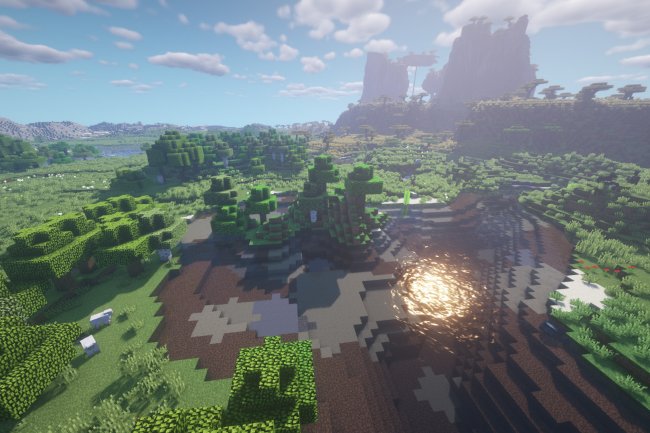





![Patrix Resource Pack For 1.19 [32x→256x]](https://minecraftmodded.com/uploads/images/202210/image_750x415_6343b3ab59eff.jpg)

