How to Download Astra 16x PvP Texture Pack for Minecraft Bedrock Edition
The Astra 16x PvP Texture Pack, crafted by Shadow_Eagle and released on April 30, 2024, via MCPEDL, is a blue space-themed gem for Minecraft Bedrock Edition. Updated to 1.21 by August 8, 2024, its 16x resolution ensures smooth performance while revamping swords, tools, sky, and UI for PvP modes like Skywars, Bedwars, and CTF. This guide outlines six steps: checking your version (1.20+), sourcing from MCPEDL, downloading the .mcpack, installing it, activating it, and testing it in PvP. Compatible with Windows, Xbox, PlayStation, Switch, iOS, and Android, it includes fixes for bugs like the purple/black box, ensuring a stellar experience as of February 24, 2025.

Minecraft Bedrock Edition players who live for the intensity of PvP (Player vs. Player) battles know that a great texture pack can give them the upper hand. The Astra 16x PvP Texture Pack is a stellar choice, bringing a blue space-themed aesthetic and PvP-ready optimizations to your game. Created by Shadow_Eagle and released on April 30, 2024, via MCPEDL, this pack’s 16x resolution ensures smooth performance while transforming your Minecraft world with futuristic flair. Whether you’re dominating in Skywars, Bedwars, or Capture the Flag (CTF), this guide will walk you through downloading and installing the Astra 16x PvP Texture Pack for Minecraft Bedrock Edition as of February 24, 2025, so you can blast off into your next match.
What is the Astra 16x PvP Texture Pack?
Let’s start with what sets Astra 16x apart. Launched in spring 2024, this pack by Shadow_Eagle delivers a striking blue, space-inspired look to Minecraft Bedrock Edition. With its 16x16 resolution, it keeps gameplay lightweight—perfect for maintaining high FPS (frames per second)—while updating swords, toolsets, the sky, and UI (user interface) with a futuristic vibe. Designed for PvP, it simplifies textures to enhance visibility and responsiveness, making it a go-to for minigames like Skywars, Bedwars, and CTF. Compatible across Windows 10/11, Xbox, PlayStation, Nintendo Switch, iOS, and Android, Astra 16x is a versatile, stylish upgrade for any PvP warrior.
Step 1: Verify Your Minecraft Bedrock Edition Version
Before you dive in, ensure your game is compatible with Astra 16x. Released in 2024, it’s built for versions like 1.20 and updated to support 1.21 as of August 8, 2024. Open Minecraft Bedrock Edition, head to the main menu, and check the bottom-right corner for your version (e.g., 1.21.XX as of February 24, 2025). If you’re behind, update via your platform’s store—Microsoft Store for Windows, Google Play for Android, App Store for iOS, or your console’s update system. A current version prevents installation glitches.
Step 2: Find a Trusted Download Source
To snag Astra 16x, you need a safe download spot. Bedrock texture packs come as .mcpack files, and sticking to legit sources keeps your device secure. The official release is on MCPEDL, posted by Shadow_Eagle on April 30, 2024, with updates through August 2024. Open your browser and search “Astra 16x PvP Texture Pack Minecraft Bedrock download” to hit the MCPEDL page. You can also find links on Shadow_Eagle’s socials or Planet Minecraft posts. Click the .mcpack download link—clearly labeled for 1.21 or earlier versions—and it’ll save, usually to your Downloads folder.
Step 3: Download the Astra 16x .mcpack File
Downloading Astra 16x is quick—its file size is small, under 10MB, thanks to its 16x resolution. On a PC, it defaults to Downloads. On iOS or Android, you might pick a save location—choose Downloads for easy access. Console players (Xbox, PlayStation, Switch) should download it on a PC or phone for transfer, covered later. Once it’s done, keep track of where the .mcpack lands—you’ll need it for installation.
Step 4: Install the Texture Pack in Minecraft Bedrock
Installing Astra 16x is a snap with Bedrock’s .mcpack support. Here’s how by platform:
- Windows 10/11: Find the .mcpack in Downloads and double-click. Minecraft opens and imports it, confirming when complete.
- iOS/Android: Open your file manager or downloads app, tap the .mcpack, and Minecraft will launch to import—approve it.
- Consoles: Transfer from your PC/phone. For Xbox, use a USB or Xbox app; for PlayStation or Switch, use USB or cloud storage with a Marketplace file explorer app. Open it in-game to import.
Post-import, Astra 16x appears in your resource pack menu.
Step 5: Activate Astra 16x in Minecraft
To use the pack, activate it. From the main menu, go to “Settings,” then “Global Resources” under “General.” In “Available Resource Packs,” find Astra 16x, select it, and click the “+” button (or equivalent) to move it to “Active.” Adjust its position if using multiple packs—higher means priority. Save, and it’ll apply to your next world.
Step 6: Test It in a PvP Match
Test Astra 16x by loading a world or joining a PvP server like The Hive or a custom realm. Check its blue space theme—swords and tools should feel futuristic, the sky cosmic, and UI sleek. If it doesn’t load, verify it’s active in Global Resources and your version is 1.20+. A known bug (purple/black box at screen top) was reported but fixed by August 2024—re-download if it persists. Enjoy the stellar PvP boost!
Troubleshooting Tips
If issues crop up, try these: If the .mcpack won’t open, ensure Minecraft is updated. If it’s missing in-game, re-import or restart. For the old purple/black box bug, the August 2024 update fixed it—grab the latest from MCPEDL. Console transfer woes? Match your method to your device. Re-downloading usually resolves corrupted files.
Why Astra 16x Rocks for PvP
Astra 16x blends a cool space aesthetic with PvP practicality. Its 16x resolution keeps lag low, while its streamlined textures sharpen your focus in Skywars, Bedwars, or CTF. The blue futuristic look adds personality, making every battle feel out-of-this-world.
Conclusion
Downloading and installing the Astra 16x PvP Texture Pack for Minecraft Bedrock Edition is a quick way to level up your PvP game with a cosmic twist. Follow these steps, and you’ll be soaring through battles in no time. Get Astra 16x today and conquer the galaxy—one block at a time!
What's Your Reaction?







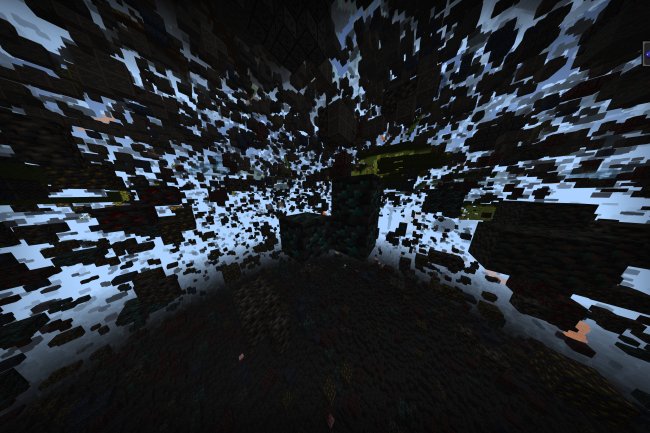

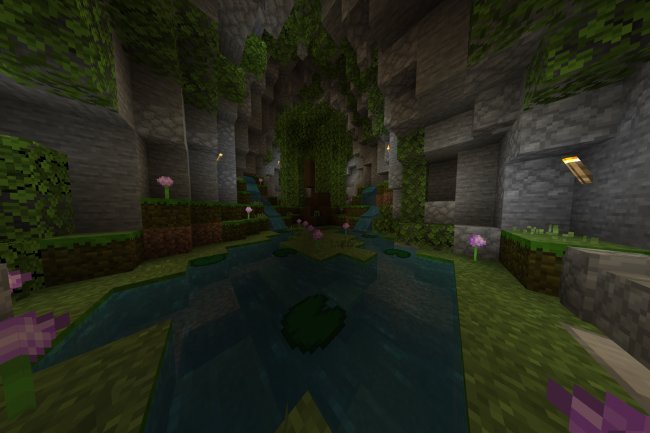





![Patrix Resource Pack For 1.19 [32x→256x]](https://minecraftmodded.com/uploads/images/202210/image_750x415_6343b3ab59eff.jpg)

