How to Download Icy PvP Pack - 32x for Minecraft Bedrock Edition
The Icy PvP Pack - 32x, released by Terra-gang on August 9, 2020, via MCPEDL, is a frosty, PvP-focused texture pack for Minecraft Bedrock Edition. With a 32x resolution, it blends textures from Epaxial 50K, BedlessNoob 15K, and Rainbow Eclipse, plus custom designs, for a cool, performance-driven look. This guide covers six steps: checking your version (1.16+), sourcing it from MCPEDL, downloading the .mcpack, installing it, activating it, and testing it in PvP. Compatible with Windows, Xbox, PlayStation, Switch, iOS, and Android, it includes troubleshooting for issues like the broken sky bug, ensuring a smooth setup as of February 24, 2025.

Minecraft Bedrock Edition players who thrive in PvP (Player vs. Player) battles know that the right texture pack can elevate their game. The Icy PvP Pack - 32x is a standout option, blending a cool, frosty aesthetic with performance-enhancing features tailored for competitive play. Released on August 9, 2020, by Terra-gang via MCPEDL, this pack uses a 32x32 resolution to deliver sharper visuals while keeping your gameplay smooth. Whether you’re clashing in Bedwars, Skywars, or Duels, this guide will walk you through how to download and install the Icy PvP Pack - 32x for Minecraft Bedrock Edition, ensuring you’re ready to freeze out the competition.
What is the Icy PvP Pack - 32x?
Let’s kick things off with what makes the Icy PvP Pack - 32x special. This pack, a mashup of textures from Epaxial 50K (16x & 32x), BedlessNoob 15K (256x), Rainbow Eclipse (16x), and custom designs by Terra-gang, brings a chilly, ice-blue vibe to Minecraft Bedrock Edition. Its 32x resolution offers a step up from the default 16x, providing crisper textures for swords, armor, and blocks without overloading your device. Optimized for PvP, it simplifies visuals to boost visibility and reaction time, making it a favorite for Bedwars, Skywars, and Duels. Compatible across Windows 10/11, Xbox, PlayStation, Nintendo Switch, iOS, and Android, it’s a versatile pick for any PvP enthusiast as of February 24, 2025.
Step 1: Check Your Minecraft Bedrock Edition Version

Before downloading, confirm your game supports the Icy PvP Pack - 32x. Released in 2020, it’s built for versions around 1.16 but remains compatible with updates like 1.20 or 1.21, though testing is wise. Open Minecraft Bedrock Edition, head to the main menu, and check the bottom-right corner for your version (e.g., 1.20.XX). If it’s outdated, update via your platform’s store—Microsoft Store for Windows, Google Play for Android, App Store for iOS, or your console’s system. Running the latest version as of February 24, 2025, ensures a glitch-free install.
Step 2: Find a Reliable Download Source
Next, you’ll need a safe place to grab the Icy PvP Pack - 32x. Bedrock texture packs come as .mcpack files, and downloading from a trusted site avoids corrupted files or security risks. The official source is MCPEDL, where Terra-gang posted it on August 9, 2020. Open your browser and search “Icy PvP Pack 32x Minecraft Bedrock download” to find the MCPEDL page. Terra-gang also offers a MediaFire link for quick, safe access—look for it in the post. Click the .mcpack download button, and it’ll save to your device, typically in Downloads.
Step 3: Download the Icy PvP Pack - 32x .mcpack File
Downloading is a breeze since the pack’s file size is modest—around 10-15MB due to its 32x resolution. On a PC, it lands in your Downloads folder unless you specify otherwise. On iOS or Android, you might choose a save spot—stick with Downloads for simplicity. Console players (Xbox, PlayStation, Switch) should download it on a PC or phone for transfer later, detailed below. Once it’s downloaded, note the file’s location for installation.
Step 4: Install the Texture Pack in Minecraft Bedrock

Installing the Icy PvP Pack - 32x is straightforward with Bedrock’s .mcpack support. Here’s how by platform:
- Windows 10/11: Locate the .mcpack in Downloads and double-click. Minecraft launches and imports it, showing a success message.
- iOS/Android: Open your file manager or downloads app, find the .mcpack, and tap it. Minecraft opens and prompts you to import—confirm it.
- Consoles: Transfer the file from your PC/phone. For Xbox, use a USB or Xbox app; for PlayStation or Switch, use USB or cloud storage with a Marketplace file explorer app. Open it in-game to import.
After importing, the pack appears in your resource pack menu.
Step 5: Activate Icy PvP Pack - 32x in Minecraft
To use it, activate the pack. From the main menu, go to “Settings,” then “Global Resources” under “General.” Find Icy PvP Pack - 32x in “Available Resource Packs,” select it, and click the “+” button (or equivalent) to move it to “Active.” Adjust its position if using multiple packs—higher means priority. Save settings, and it’ll apply to your next world.
Step 6: Test It in a PvP Arena
Test the pack by loading a world or joining a PvP server like The Hive or a custom realm. Look for its icy blue touches—swords and armor should feel frosty and sharp, blocks less cluttered. If it doesn’t load, ensure it’s active in Global Resources and your version aligns (1.16+ recommended). Enjoy the PvP boost and cool aesthetic!
Troubleshooting Common Issues
If problems arise, try these: If the .mcpack won’t open, verify Minecraft is updated. If it’s missing in-game, re-import or restart. Console transfer issues? Confirm your method suits your device. A broken sky bug was noted in 2022—check MCPEDL comments for fixes or re-download if needed.
Why Choose Icy PvP Pack - 32x for PvP?
This pack shines with its 32x resolution, offering detailed yet lag-free visuals. Its icy design and PvP-optimized textures enhance visibility and performance, perfect for Bedwars, Skywars, or Duels. The mashup of popular packs ensures a polished, unique experience.
Conclusion
Downloading and installing the Icy PvP Pack - 32x for Minecraft Bedrock Edition is a simple way to chill out your PvP battles with style and efficiency. Follow these steps, and you’ll be ready to freeze the competition. Get it today and enjoy the icy edge!
What's Your Reaction?








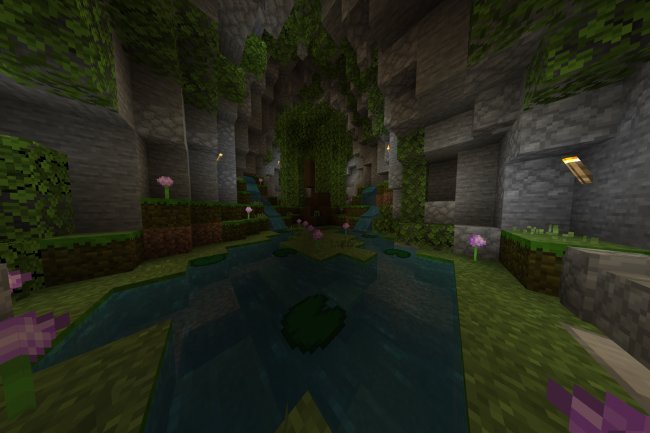






![Patrix Resource Pack For 1.19 [32x→256x]](https://minecraftmodded.com/uploads/images/202210/image_750x415_6343b3ab59eff.jpg)

