How to Download Bare Bones Texture Pack PvP for Minecraft Bedrock Edition
Bare Bones Texture Pack PvP, an add-on by RobotPants released January 27, 2020, via MCPEDL, enhances the base Bare Bones pack for PvP in Minecraft Bedrock Edition. Its 16x resolution ensures high FPS, adding outlined ores, short swords (daggers), and particles for Bedwars, Skywars, and more. This guide covers six steps: checking your version (1.14+), sourcing from MCPEDL, downloading the .mcpack, installing it over the base pack, activating it, and testing it in PvP. Compatible with Windows, Xbox, PlayStation, Switch, iOS, and Android, it’s bug-free and performance-focused as of February 24, 2025.

Minecraft Bedrock Edition players seeking a streamlined yet vibrant PvP (Player vs. Player) experience should look no further than the Bare Bones Texture Pack PvP. This pack, an add-on to the popular Bare Bones Texture Pack by RobotPants, was crafted with PvP in mind, released on January 27, 2020, via MCPEDL. With its 16x resolution, it simplifies textures for better performance and visibility, making it ideal for Bedwars, Skywars, or any competitive mode. As of February 24, 2025, this guide will walk you through downloading and installing the Bare Bones Texture Pack PvP for Minecraft Bedrock Edition, so you can dominate with flair and efficiency.
What is the Bare Bones Texture Pack PvP?
Let’s start with what makes Bare Bones Texture Pack PvP special. Built as an overlay for the base Bare Bones pack (released August 11, 2019, for Bedrock), this PvP version enhances the original’s minimalist, trailer-inspired design for combat. Its 16x16 resolution keeps it lightweight, boosting FPS (frames per second) while adding PvP-friendly tweaks like outlined ores, short swords (daggers), and diverse particles. Unlike the base pack, which focuses on a colorful, simplified aesthetic, this version prioritizes clarity and speed for PvP scenarios. Compatible with Windows 10/11, Xbox, PlayStation, Nintendo Switch, iOS, and Android, it’s a must-have for Bedrock PvP players as of February 24, 2025, supporting versions up to 1.21.
Step 1: Verify Your Minecraft Bedrock Edition Version
Before downloading, ensure your game supports the Bare Bones Texture Pack PvP. Released for 1.14+, it works with updates like 1.20 and 1.21 as of 2025, though testing is recommended for newer betas. Open Minecraft Bedrock Edition, check the main menu’s bottom-right corner for your version (e.g., 1.21.XX), and update if needed via your platform’s store—Microsoft Store for Windows, Google Play for Android, App Store for iOS, or your console’s system. A current version ensures compatibility.
Step 2: Find a Trusted Download Source
To get Bare Bones Texture Pack PvP, you need a safe source. Bedrock texture packs are .mcpack files, and reliable downloads avoid issues. The official release is on MCPEDL, posted by RobotPants on January 27, 2020, with updates tracked on sites like mcpe-universe.com. Search “Bare Bones PvP Texture Pack Minecraft Bedrock download” in your browser to find the MCPEDL page. Click the .mcpack link—labeled for PvP overlay—and it’ll save, typically to your Downloads folder. Note: You’ll need the base Bare Bones pack installed first (also on MCPEDL), as this is an add-on.
Step 3: Download the Bare Bones Texture Pack PvP .mcpack File
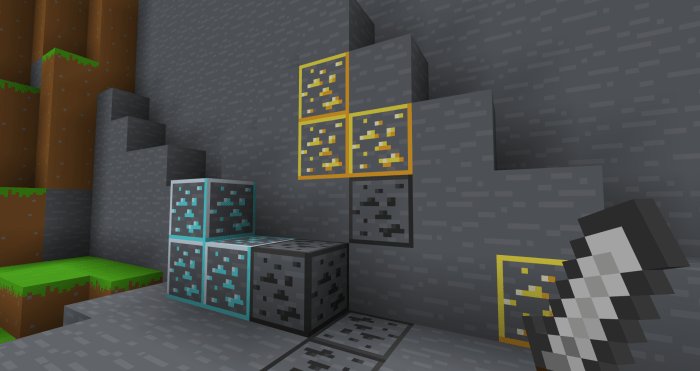
Downloading is quick—its file size is tiny, under 5MB, due to its 16x resolution and focused scope. On a PC, it goes to Downloads by default. On iOS or Android, choose Downloads when prompted for simplicity. Console players (Xbox, PlayStation, Switch) should download it on a PC or phone for transfer, explained later. Once done, note the file’s location—you’ll install both the base pack and PvP add-on next.
Step 4: Install the Texture Pack in Minecraft Bedrock
Installing Bare Bones Texture Pack PvP requires two steps: first the base pack, then the PvP overlay. Bedrock’s .mcpack support makes it easy:
- Windows 10/11: Locate the base Bare Bones .mcpack (from MCPEDL) and double-click to import into Minecraft. Then, double-click the PvP .mcpack—Minecraft imports it atop the base pack, confirming when done.
- iOS/Android: Open your file manager, tap the base .mcpack to import into Minecraft, then tap the PvP .mcpack to layer it on. Confirm both imports.
- Consoles: Transfer both files from your PC/phone. For Xbox, use a USB or Xbox app; for PlayStation or Switch, use USB or cloud storage with a Marketplace file explorer app. Import the base pack first, then the PvP pack in-game.
After importing, both appear in your resource pack menu.
Step 5: Activate Bare Bones Texture Pack PvP in Minecraft
To use it, activate both packs in order. From the main menu, go to “Settings,” then “Global Resources” under “General.” In “Available Resource Packs,” find Bare Bones and click “+” to move it to “Active.” Then, find Bare Bones PvP, click “+” to activate it above the base pack—PvP must be higher in the list to override correctly. Save, and it’ll apply to your next world.

Step 6: Test It in a PvP Match
Test the pack by loading a world or joining a PvP server like Cubecraft. Look for PvP tweaks—outlined ores should glow, daggers replace swords, and particles add flair. Blocks stay vibrant yet simple per the base pack. If it doesn’t load, ensure both packs are active in the right order and your version is 1.14+. Early feedback noted smooth performance—no major bugs reported. Enjoy the PvP edge!
Troubleshooting Tips
If issues pop up, try these: If the .mcpack won’t open, verify your version and Minecraft install. If PvP features don’t show, check the pack order—PvP must top the base pack. Console transfers failing? Ensure your method matches your device. Re-download both files from MCPEDL if corrupted.
Why Bare Bones Texture Pack PvP Shines for PvP
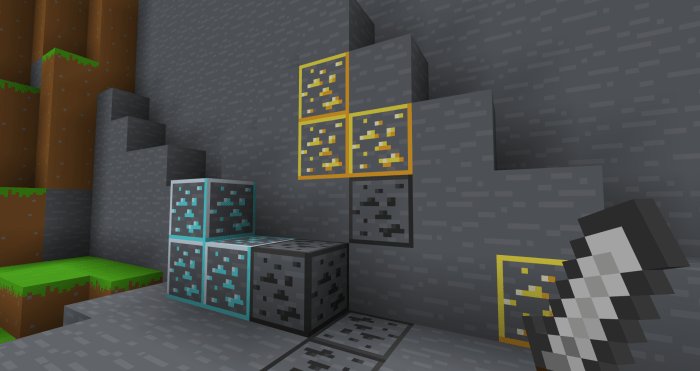
This pack blends Bare Bones’ colorful simplicity with PvP precision. Its 16x resolution cuts lag, while additions like outlined ores and daggers sharpen your combat game. Perfect for Bedwars or Skywars, it’s a lightweight, stylish boost for competitive play.
Conclusion
Downloading and installing Bare Bones Texture Pack PvP for Minecraft Bedrock Edition is a quick way to enhance your PvP skills with a clean, vibrant look. Follow this guide, layer it over the base pack, and dominate your next match. Get it today and fight with the bare essentials!
You Need both for it to work
What's Your Reaction?















![Patrix Resource Pack For 1.19 [32x→256x]](https://minecraftmodded.com/uploads/images/202210/image_750x415_6343b3ab59eff.jpg)

